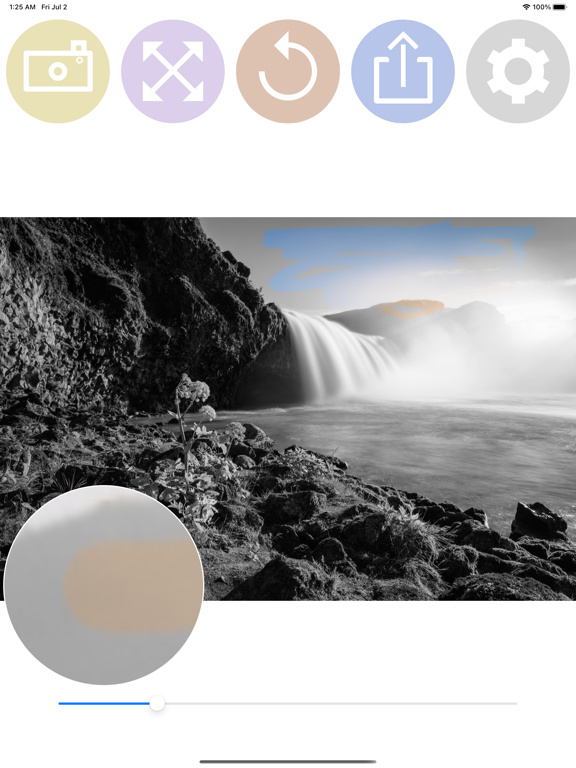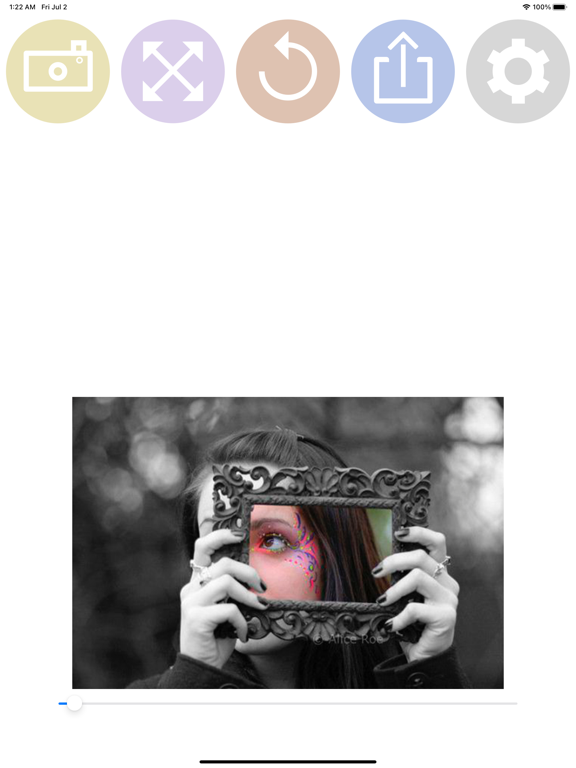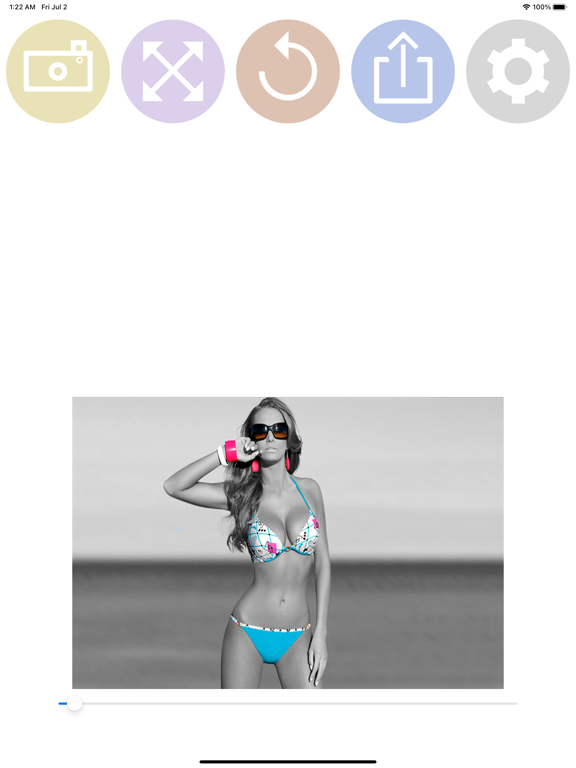send link to app
Color Splash effect eraser app for iPhone and iPad
4.8 (
7488 ratings )
Utilities
Photo & Video
Developer: Mireia Lluch Ortola
Free
Current version: 1.3, last update: 6 months agoFirst release : 15 Jun 2016
App size: 8.36 Mb
HOW TO USE:
- Select a photo from the gallery by pressing the camera button.
- Paint with your finger the part of the photo that you want to be colored.
- You can change the size of the brush with the slider bar.
- You can zoom the photo and move it to better paint the areas of the photo in color.
- If you move the photo, you can press the button with the four arrows to put the photo back in place.
- If you have made a mistake in a stroke, you can press the undo button.
- You have a magnifying glass window to better see what you are painting with your finger.
- Share the photo with your friends on your social networks or through messaging applications.